Something that I rarely talk about is actually running the blog and what it looks like for me. Even though I’m not even close to a full time blogger, I have been doing this for seven years and have been lucky enough to see my space grow year after year. When this year started, I knew that I wanted to take this blog to another level. That could mean different things for people, but for me that meant I wanted to see my blog transition from Blogger to WordPress. It was daunting because I had almost 7 years worth of posts to migrate over, which means thousands of links, posts, comments and SEO that I had already built in that I didn’t want to lose.
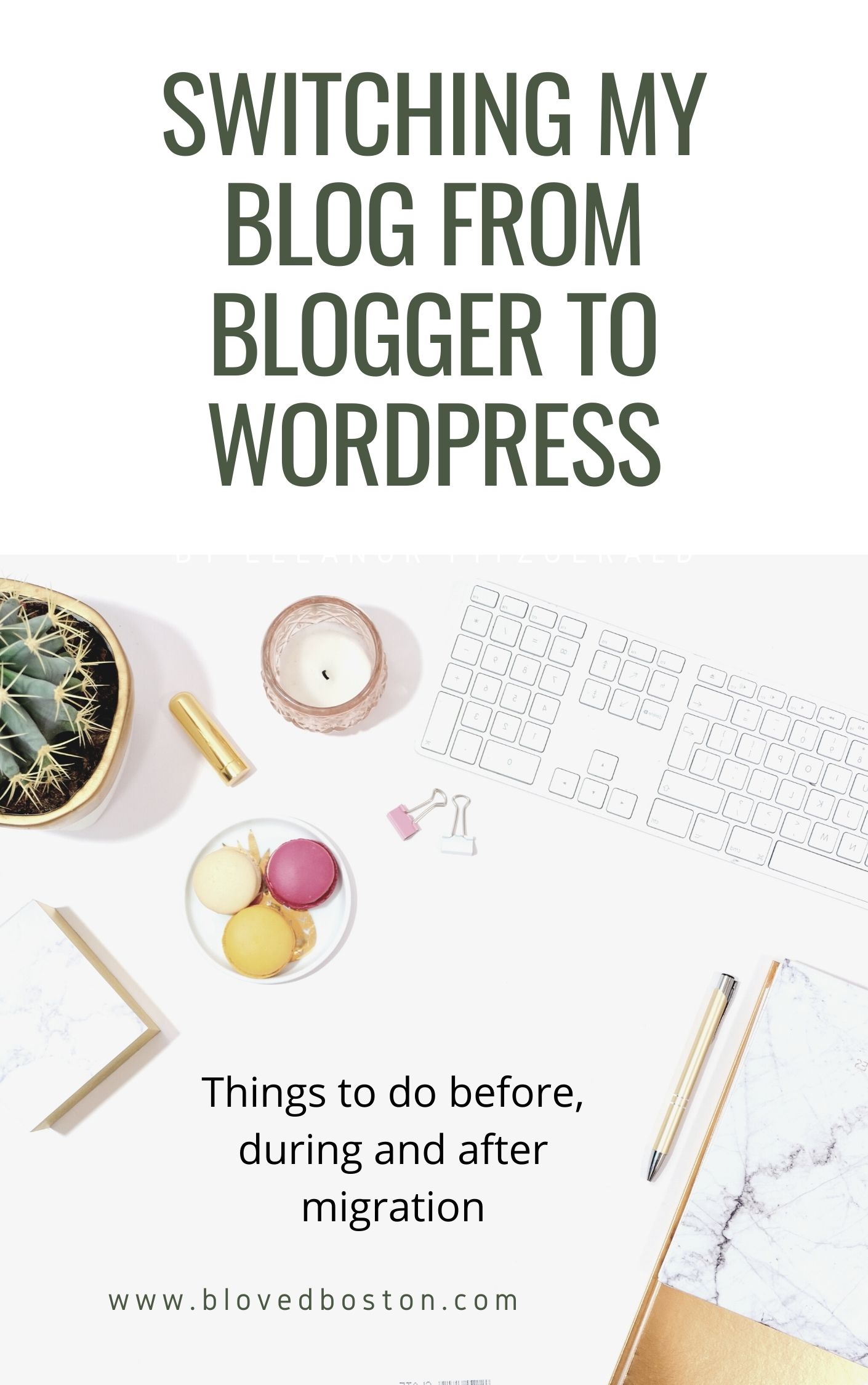
When it came down to it, I knew that self hosted WordPress blogs would be able to deliver a level of professionalism, analytics and customization that I wouldn’t be able to recreate on Blogger. When I shared on Instagram that I made the switch I got quite a few questions about it so I thought I’d dedicate a post to it. Here’s what I learned from going through the process.
Do your research! I first looked at bloggers that I follow and what I liked about their sites – then I made a list of what it was that I liked about them- from color to layout and what felt like me. I also reached out to a couple of friends that had gone through migrations from Blogger to WordPress and got their tips and answers to what they wish they would have known. Huge thank you to Amanda, Karly, Gentry and Lindsay for answering all my questions.
After that I researched migration services. I knew that this was something that I wasn’t comfortable doing on my own, not because I wouldn’t eventually figure it out, but because I knew that there would be someone that has encountered possible challenges and had already figured out the kinks. While I didn’t want to pay a ton of money, I also know that this type of work could be expensive, but in the end worth it!
I reached out to a few freelancers and sites that offered migration services and in the end I went with Pipdig.co for a few reasons. The first was that they have a fully laid out section on their website regarding wordpress migrations. The other is that with the purchase of their migration services, you also get one of their themes included. The main thing to distinguish between WordPress and Blogger is that on Blogger you technically do not own your content because Google hosts it, owns it and if one day decided to shut Blogger down, your blog could go with it –> the likelihood of that happening is slim to none. WordPress requires you to self host through a hosting service, in my case Pipdig requests that you host with Bluehost. In true transparency, I think they have a referral deal with them because I asked if they would do Go Daddy or Site Ground and they said only Bluehost – no biggie for me.
Once you purchase the migration services Pipdig gives you a step by step guide of what to do next, one of which is setting up a Blue Host hosting plan. I already had my domain through Go Daddy, so there was nothing that I needed to do there. You’ll need to give them access to your Blogger account and Blue Host account so that they can do the migration. They also handle creating your wordpress.org account and will send you your login credentials when it’s complete.
The team at Pipdig was incredibly responsive, in fact I believe the owner Phil is actually the one that does most of the migrations. I purchased the migration and theme on Wednesday and by Saturday the new blog design was up and by that Monday I was already posting on WordPress.
It can be a bit daunting to go from what you’re comfortable with to an entirely different program – something easy like to Blogger, but WordPress is very intuitive – sort of like an iPhone. I worked on a few WordPress sites in the past, but they were all different themes and layouts and each one was easy to navigate. Like I mentioned, my new site design was live on Saturday and I was working on a new post for Monday. There are still a few things that I want to update and kinks that need working out, but overall I’m extremely happy with the migration.
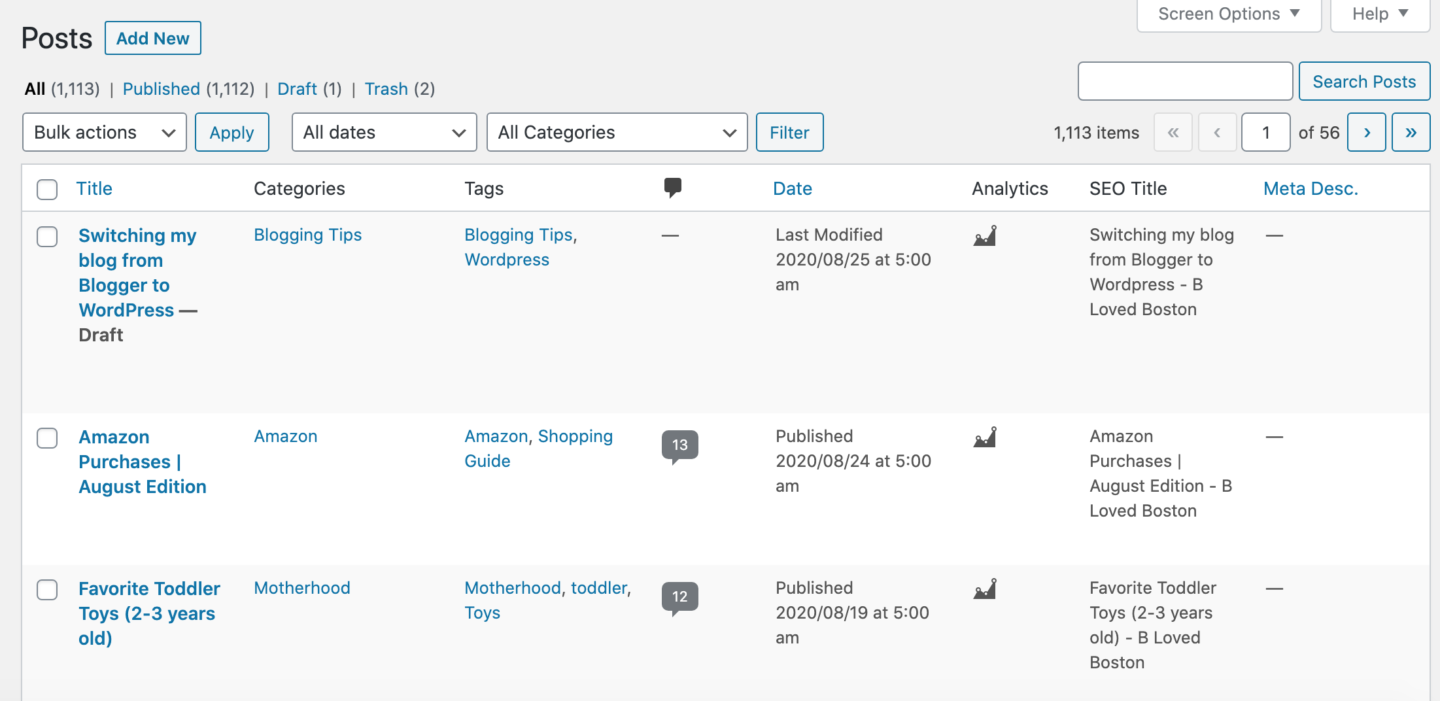
From the shop post widgets, to double photo layouts and numerous block templates – I love the different styles that my blog post can have. There is still so much for me to learn with WordPress, but it’s one thing at a time.
Costs associated with a WordPress transfer for me:
- Hosting plan through Blue Host – purchased for the year
- Migration Transfer from Pipdig
- Theme from Pipdig (included in migration services)
I’m really happy that I didn’t do the conversion on my own – if I had the time or wasn’t afraid of breaking anything, I would have tried it, but the time it saved me was well worth the money. If I was talking to myself 7 years ago, I would 100% go right to WordPress. Now that my blog is converted, there are definitely other themes that I have my sights set on for my next upgrade, but that’s still a little ways away.
My advice is you are thinking of making the switch:
- Do you research on blogs that you like the design of. You can scroll all the way down to the bottom and see the theme / creator of the blog. From there, it’s typically a link that you can click on that will bring you to their webpage and all their offerings.
- Ask other friends / bloggers what they would have done differently with their own migration. What they like about templates and who they recommend.
- Figure out if you want to tackle the migration yourself or if you want to pay someone to do it for you. If you go the route of paying someone to do it, then make sure you are comfortable with giving out your passwords – you can always change them after and that they have done these migrations in the past. Ask questions like: Will my blog be down at all? How long will installation take? Will you make sure all my links are correctly linked? Will I lose any of my SEO? Will I lose any of my rewardstyle / shopstyle links?
- Do your homework on hosting sites. If you find someone other than pipdig for the migration, you can choose your own hosting plan – Site Ground and Go Daddy are others that I looked into.
- Before you put any money into it – really consider why you’re making the changes.
I hope this was helpful and if you are someone that is thinking of making the switch and has any other questions, please feel free to reach out!
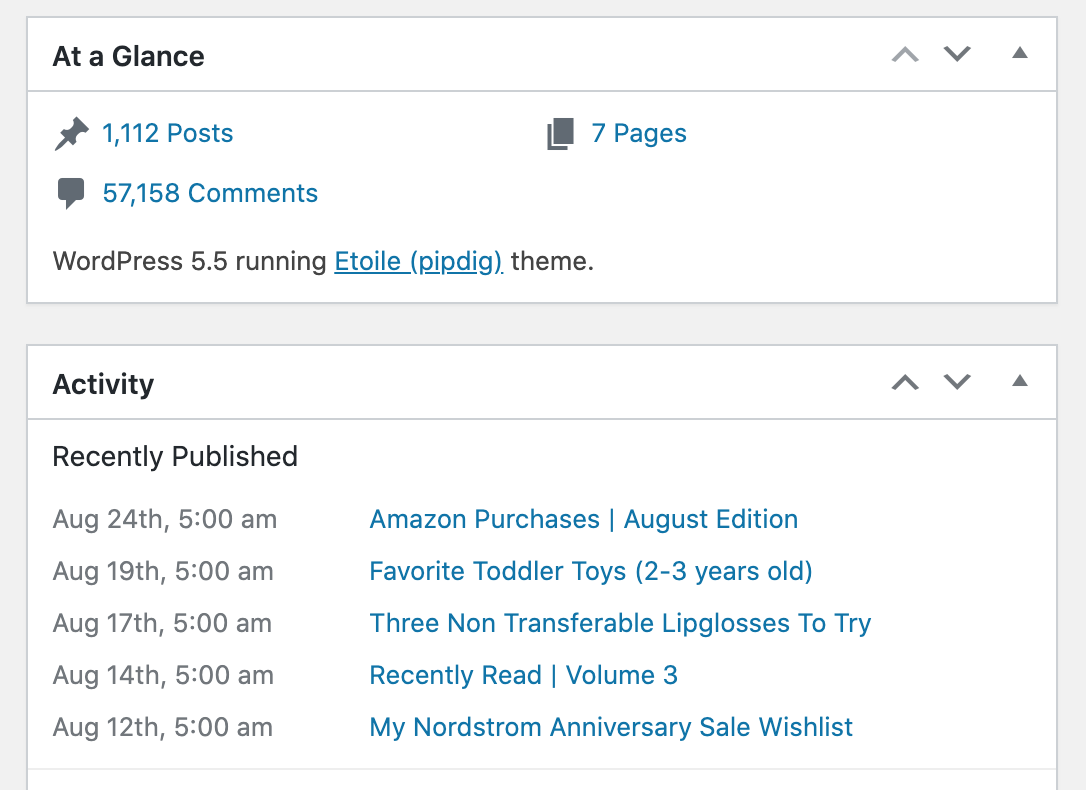
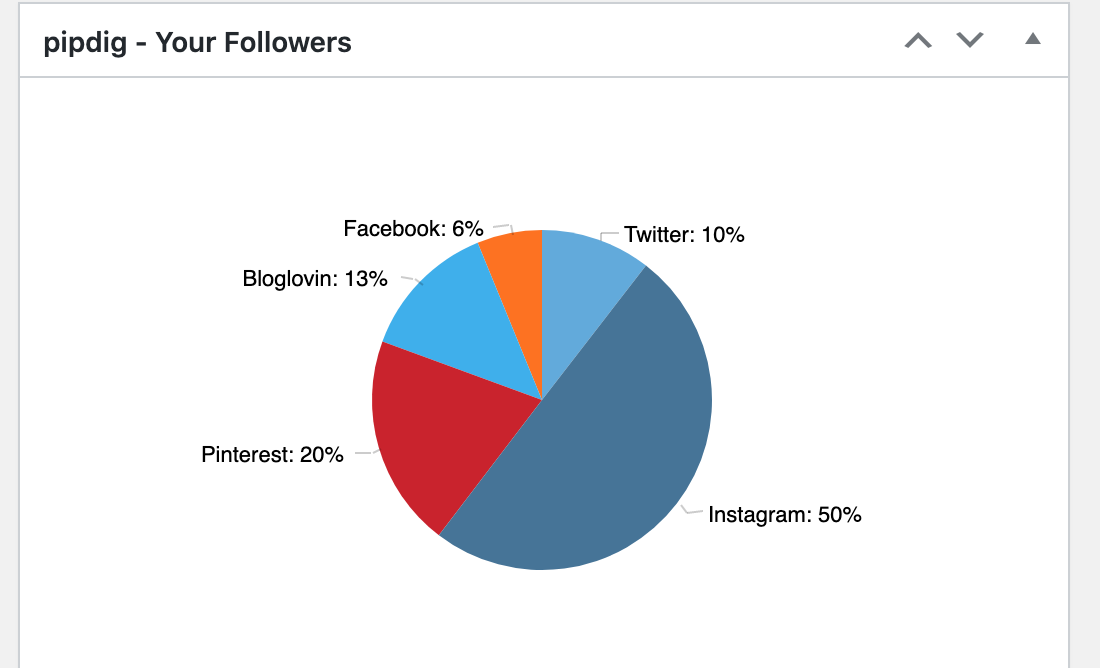
Amanda @ Cupcake N Dreams
Oh my gosh, I am so glad you shared this! I will be saving and looking into it. Thanks, B!
This is incredible! I’ve always been so intimidated by switching to WP especially because I am so NOT tech savvy like at all lol. Love that you had such amazing support from other bloggers <3
Green Fashionista
First of all, congratulations! Your blog looks great and I am glad to hear everything went well. Secondly, I love WP. I found it randomly just reading a website on how to start a blog and so glad it was the one that I went it as well. Can I say great minds think alike? 🙂 Lastly, your tips are spot on and so glad you shared them. I know when I wanted to started a blog it was daunting but having the right tips truly help.
Maureen | http://www.littlemisscasual.com
I know you’ve been talking about this for a while, so glad you finally made it happen! XOXO, R
I’m so glad you posted this and am pinning! I’ve been throwing around the idea of migrating to WordPress for years and was always afraid to do it. With the new Blogger format going into effect next month, that I don’t really like, I think I may pull the trigger.
Jill – Doused in Pink
What an informative and helpful post! I love the new look and it seems that you’re happy with the switch on the back end. I made a similar switch a few years ago, too. I can relate to the tedious task of having to migrate content, etc. it’s a lot of work! Thank you for sharing your thoughts and suggestions. I hope you’re having a great week so far, girl!
Jalisa
THE STYLE CONTOUR
I love all of the detail in this post! Thanks for sharing the process. Definitely bookmarking for if/when that time comes for The Lucky Lifestyle. The “new” site looks great! xo
So glad that your WP transition went well and that I was able to provide a little assistance! 🙂 There’s definitely a learning curve – 3 or 4 years later, I’m still figuring things out – but it’s definitely nice to have so much functionality and plugins available!
Karly
https://www.whatkarlysaid.com
This is something that I really need to look into. I love the new look to your blog.
Yeah!!!! I’m so happy for you. The site looks amazing. I wish I still had my pipdig template it was my favorite. 7 years now, isn’t it crazy?!?!?!
Thank you so much for sharing. I have really thought of switching over to wordpress but didn’t want to lose everything. I think I need to work on growing my following more first. Any tips? Your site looks great.
Your blog looks fantastic. I also used pipdig when I had dreams of growing mine (Ive since put in zero effort but I still hope to post something other than my once a month book posts).
PS ive loved following along all these years.
Yessss to this! I’ve been advocating for WordPress for years. You will continue to be happy you made this decision